 |
|---|
| |
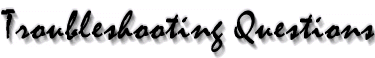 |
Table of Contents
General Troubleshooting Guide
For troubleshooting printer problems, click here or for other options, call our Technical Support at .
Questions & Problems:
| What's New | Where to Buy | News & Features | Software Updates | Product Registration |Table of Contents |
Contact with any questions or comments concerning this site.
|