 |
|---|
| |
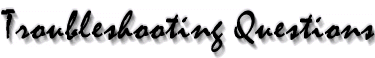 |
Printer Guide
For general troubleshooting questions, click here or for other options, call our Technical Support department at .
Printer Questions & Problems:
Scanner Models: All Flatbed Scanners
Problem: When I connect the scanner and my printer together either scanner or the printer stops working correctly.
Solution:
This document contains general information for all printers and solutions for some specific printers. If your printer is not listed you should refer to its documentation on how to make the changes discussed.
When a conflict occurs it is usually because something on system is intercepting or disturbing the message for the malfunctioning device. This may be related hardware. Switch boxes and long cable run can cause the signals to either be blocked or distorted. If you are using a switch box or have more than twelve feet of cable between the computer and the printer see if removing them fixes the problem. If this fixes the problem then your current setup may not be possible with the scanner. You can contact technical support for information on other possible connection options.
Most ink-jet and laser printer on the market today are bi-directional. This means that they send information from the printer to their controlling software, on your computer, about the current state of the printer. This information is not being received or recognized by your printer. By turning off the bi-directional communication options you can remedy most printer problems.
If there is not a section for your printer below you should refer to your documentation on how to turn off the bi-directional printing options. The following are general guidelines for disabling bi-directional communication in Windows.
Windows 95 / 98
Print spooling can also be the source of a printer problem, particularly with the Action Manager's Copy Utility. If your printer has it own print spooler try disabling it and using the Windows Print Manager. With some printers (for example the Epson 500) this is the way you would disable bi-directional communication. If you are using Windows 95 or 98 you should also change the data format and print order being used for spooling. To change the spooling data format and print order follow the steps below.
| What's New | Where to Buy | News & Features | Software Updates | Product Registration |Table of Contents |
Contact with any questions or comments concerning this site.
|