 |
|---|
| |
|
|
|---|
|
Please note every Plustek scanner is equipped with a Charge Couple Device (CCD) image sensor providing users with the highest image quality and a vast improvement over previous Contact Image Sensor (CIS) technology. |
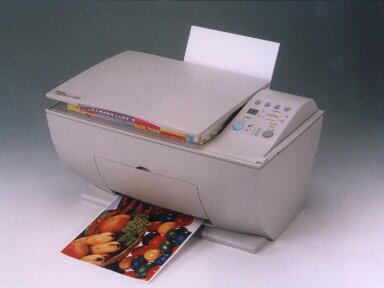 |
OpticWorks 2000: The OpticWorks 2000 is multifunction device that will be a great addition to your office. With the OpticWorks 2000, you will be able to scan, OCR, Fax or make copies of your documents or photographs.
|
|
|
|
 |
The Plustek OpticPro 9636T / 12000T is the first multi-imaging, 36-bit color flatbed scanner. It can scan both standard slides and negatives and includes Micrografx's Picture Publisher, Xerox TextBridge, and Adobe PhotoDeluxe 2.0 software.
The OpticPro 9636T received the PC World's "Best Buy" Award (April 1999). "...a versatile scanning choice--and it's easily the most affordable all-in-one scanner we've seen to date."
The OpticPro 9636T was included in PC/Computing's "The A list" in May 1998. "...Its smallish built-in transparency adapter is excellent for scanning slides and negatives."
Family PC called it, "Performance Champ-The Plustek OpticPro 9636T is the fastest scanner we tested." |
 |
The OpticPro UT12 is the ultimate scanner that allows you to scan photographs, 35 mm transparencies and negatives. It can be used with a desktop PC or with a laptop equipped with a USB Port. The OpticPro UT12 makes scanning easy by giving you the option to use its quick action buttons to fax, copy OCR or scan.
|
|
|
|
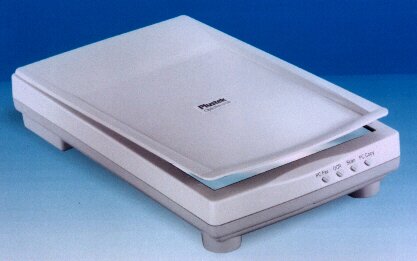 |
The OpticPro U12B is a 36 bit scanner that is easy to use and install. Its four buttons will simplify your scanning process. You can use these buttons to Fax, copy, OCR or scan.
|
|
|
|
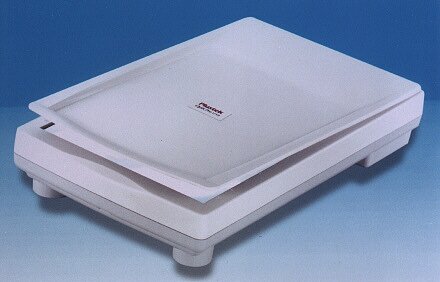 |
The OpticPro U12 scanner is a small and versatile scanner. This 36 bit scanner is perfect for the family. |
|
|
|
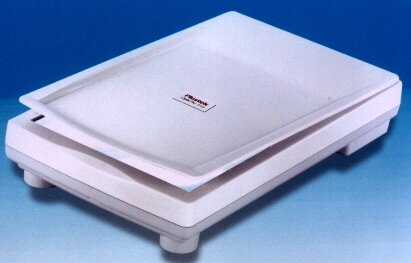 |
The OpticPro P12 is a small scanner that has an optical resolution of 600x1200 dpi, allowing you to scan up to 9600 dpi with software interpolation. The OpticPro P12 connects to your parallel port of your computer. |
|
|
|
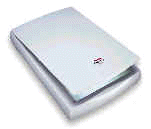 |
The Plustek OpticPro 1212U is a scanner that is easy to use and to install to any computer with a USB port. Its USB connections allows for fast scans. In addition, the OpticPro 1212U is capable of scanning color images at 36-bit (68 billion colors) at resolutions between 50 and 1200 dpi or up to 9600 dpi interpolated.
The OpticPro 1212U comes with Micrografx Picture Publisher, Photo Deluxe 2.0 and TextBridge Classic OCR.
|
|
|
|
 |
The Plustek OpticPro 9636P+
The OpticPro 9636P+ is a value-packed scanner that offers superb 36-bit color depth and 600x1200 dpi resolution and now, PIXEL BY PIXEL TECHNOLOG. It includes Micrografx Picture Publisher image-editing software and TextBridge OCR software. |
|
|
|
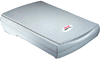 |
The Plustek OpticPro 12000P is a 36-bit color flatbed scanner that has an optical resolution of 600 x 1200 dpi and includes Micrografx Picture Publisher image-editing software, and TextBridge OCR software. |
|
|
|
 |
The Plustek OpticPro 9636P is a 36-bit color flatbed scanner that has an optical resolution of 600 x 1200 dpi and includes Micrografx Picture Publisher image-editing software, and TextBridge OCR software. |
|
|
|
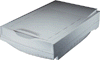 |
The Plustek OpticPro FBIVP is a 36-bit color flatbed scanner that includes Micrografx Picture Publisher image-editing software and TextBridge OCR. It has an optical resolution of 600 x 1200 dpi with a scanning area of 8.5" x 11.7". |
|
|
|
 |
The Plustek OpticPro A3I large format scanner is a truly unique and innovative design. With a large scanning area of 11.69" x 17.0", the OpticPro has the versatility to scan a wide array of images. Examples include tabloid-sized art, multiple 8" x 10" or larger photographs, and large maps and charts. The OpticPro can also scan two 8.5" x 11" pages of an open book or magazine at the same time.
|
| Scanner Setup & Usage | Troubleshooting | |||||
|
*Product specifications, software bundles and prices are subject to change without notice.Back to the Top |
| What's New | Where to Buy | News & Features | Software Updates | Reseller Information |Table of Contents |
| Contact with any questions or comments concerning this site. ©1998 Plustek USA, Inc. All Rights Reserved. |