

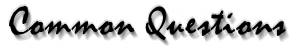
Answers to Frequently Asked Questions or Problems
Scanner Models: OpticPro 9636T
Problem: Installation doesn't finish or error messages are displayed at the end of the installation.
Solution:
Windows 95/ 98
1. Download the installation patch file.
2. Run the patch file that you downloaded. The installation will ask you for your Scanner installation CD.
The patch file is located at:
ftp://ftp.plustekusa.com/drivers/9636T/pictpub.exe
| What's New | Where to Buy | News & Features | Software Updates | Reseller Information | Product Registration | |
Contact with any questions or comments concerning this site.
|