 |
|---|
| |
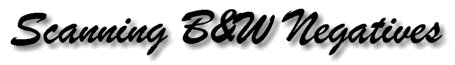
| How to Scan B&W Negatives with the OpticPro 9636T |
|
There have been numerous requests on support for B&W Negative. While we are currently looking into supporting B&W Negatives we have designed these step by step instructions to help you scan B&W Negatives.
|
Section I: Start Image EditorFor Picture Publisher:
For Adobe PhotoDeluxe:
|
Back to the Top |
| What's New | Where to Buy | News & Features | Reseller Information | Product Registration |Table of Contents |
Contact with any questions or comments concerning this site.
|