

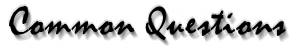
Answers to Frequently Asked Questions or Problems
Scanner Models: All Flatbed Scanners
Problem: When sending an image through e-mail the process takes too long or the file size is too big.
Reference: Saving files in JPEG format
Solution:
When e-mailing images, it is important to choose the appropriate file type. If the image is a TIF, EPS or BMP file, the file size is probably too large and therefore would take a long time to send or receive. The best way to send an image is to send it as an attachment as a JPG file.
To save as a JPG file follow the directions below.
YUV 4:4:4 (High Resolution). Then click on SAVE.
Your image should now be saved. To e-mail your picture, load your e-mail program. Within your e-mail program, look for a paperclip icon or look under Message on the menu bar for attachments. You will then need to search your hard drive for the name of your picture and attach the file to your e-mail.
Note: If you are unsure how to email pictures for files from your e-mail software, we suggest you contact your Internet Service Provider or the e-mail software documentation for further assistance with this situation.
If this does not solve the problem, or you need assistance with the process of saving images in JPEG format, please feel free to contact our Technical Support department directly at for further assistance.
| What's New | Where to Buy | News & Features | Software Updates | Reseller Information | Product Registration | |
Contact with any questions or comments concerning this site.
|