

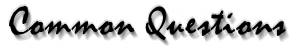
Answers to Frequently Asked Questions or Problems
Scanner Models: All Flatbed Scanners
Problem: Scanned images come out "grainy" or the colors on the screen are not a nice as the original picture.
Solution:
To fix this problem you will need to setup Windows to allow more colors to be used by the display. You will need to be able to display a minimum of 65,000 colors or High Color (16 bit) in order to have the images appear properly on your computer. Your video card will need to have at least 1MB of memory to be able to display at least 65,000 colors.
To change the number of colors Windows is using, follow the steps provided below. If you cannot increase the number of colors, you can still print high quality images, but you will not be able to properly display them on your computer.
For Windows 95 or 98
If you are unable to select a higher number of colors then your video card does not have enough memory to display more colors at higher resolutions. Try lowering the resolution by moving the Desktop Area slide bar to the left. Then try changing the number of colors again. If lowering the resolution does not allow you to use enough colors you will need to increase you video card's memory or purchase a new video card.
If you encounter any problems trying to change the Video Card settings, we suggest you contact the Video Card Manufacturer or the Computer Manufacturer for further assistance with this situation.
For Windows 3.1x
(Manufacturer), (Resolution) (Number of colors)
Examples: Super VGA , 800x600 16 colors
Video 7 1Mb, 800x600 256 colors
WARNING: Selecting a different manufacturer's display adapter may prevent Windows from functioning properly.
If you cannot find an appropriate driver, you will need to contact your manufacturer for information on how to configure Windows to display the necessary number of colors. Once you have selected a driver click on the OK button.
Windows may require that you insert the Windows installation diskettes or diskettes from your display adapter manufacturer. You will need to restart Windows before the new settings will take effect.
If you encounter any problems trying to change the Video Card settings, we suggest you contact the Video Card Manufacturer or the Computer Manufacturer for further assistance with this situation.
| What's New | Where to Buy | News & Features | Software Updates | Reseller Information | Product Registration | |
Contact with any questions or comments concerning this site.
|