

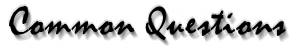
Answers to Frequently Asked Questions or Problems
Scanner Models: All Flatbed Scanners
Problem: Error Message: "Scanner Not Found" or "Program was unable to find your scanner"
Solution:
Check the setting for the parallel port within the BIOS. The scanner works best with the parallel port set to I/O 378h and EPP. Listed below are a few systems and the appropriate settings that the scanner will work optimally at. Please disconnect the printer before you make any changes to the BIOS.
| Computer Brand | Parallel Port Settings | BIOS Setup Key |
| IBM Aptiva | 278H/ Compatible, Bi-directional or EPP/ ECP Bi-directional, 378H/ Compatible, or 278H/ PS-2, or EPP/ ECP 1.9 | F1 |
| Compaq | 3BC-3BF, 7BC-7BE, IRQ 7, DMA 3 or 278-27F, 678-67A, IRQ 7, DMA 3 | F10 |
| Sony | 278H/ IRQ 7, Bi-directional | F3, then F2, or F1 |
| Acer | 378H/ EPP | Ctrl+Alt+Esc |
| Sharp Laptop 9020 | 378H/ EPP | F2 |
| Toshiba Laptop | 378H/ Bi-directional | Toshiba Utility (run setup from the DOS prompt) |
| Packard Bell | 378H/ECP or Bi-directional | F1 or F2 |
| Dell | 378H/ EPP | F1 or Del. |
| Hewlett Packard | 378H, IRQ 7/ EPP | F1 |
| Gateway 2000 | 378H/ EPP | F1 |
| NEC | F2 | |
| Other Systems | 378H/ EPP | F1 or Del. |
After you have the correct parallel port settings, reboot the computer verify the scanner through the Scanner Utility (located under Plustek Scanner in the Start Menu; click START, PROGRAMS, PLUSTEK SCANNER, SCANNER UTILITY). If the scanner light does not come on, do the following:
Windows 95 / 98
1. Click on START
2. Click on RUN
3. Type System.ini and press OK
4. Click on SEARCH
5. Click on FIND
6. Type ScannerParameters and press ENTER
7. In the [ScannerParameters] section, edit or add the following lines:
Port_ChipType=17
Port_Mode=0
8. Click on FILE
9. Click on SAVE
10. Click on FILE
11. Click on EXIT
12. Restart your computer
After restarting the computer, the scanner should verify within the Scanner Utility program on the Start Menu under Plustek Scanner.
If this does not solve your situation, or you need assistance with this update, please feel free to contact our Technical Support department at for further assistance with this situation.
| What's New | Where to Buy | News & Features | Software Updates | Reseller Information | Product Registration | |
Contact with any questions or comments concerning this site.
|