

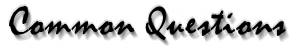
Answers to Frequently Asked Questions or Problems
Scanner Models: All Flatbed Scanners
Problem: You lose sound or the sound card behaves erratically when the scanner is connected
Solution:
Windows 95 / 98
1. Click on START
2. Click on RUN
3. Type SYSTEM.INI and press OK
4. Click on FIND
5. Type SCANNERPARAMETERS and press ENTER
6. In the [ScannerParameters] section, delete the following lines:
Port_ChipType=
Port_Mode=
7. Click on FILE
8. Click on SAVE
9. Click on FILE
10. Click on EXIT
11. Restart your computer
12. Click on START
13. Click on PROGRAMS
14. Click on PLUSTEK SCANNER
15. Click on SCANNER UTILITY
16. Click on AUTOSEARCH
17. Click on OK
After you have made these changes please test your scanner by scanning an image. If the image appears, as it should, then the situation has been solved.
If in the event that this has not solved your situation, you should contact our Technical Support department directly at .
| What's New | Where to Buy | News & Features | Software Updates | Reseller Information | Product Registration | |
Contact with any questions or comments concerning this site.
|